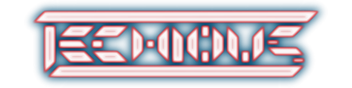View unanswered posts | View active topics
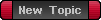 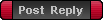
|
Page 1 of 1
|
[ 7 posts ] |
|
| Author |
Message |
|
brataccas
|
 Post subject: Post subject: Logging off itself prob |
|
Joined: Sun Sep 25, 2005 10:34 pm
Posts: 1550
Karma: 2
|
|
When I dl huge files I have to be at my pc the whole time :evil: becuase if I dont move the mouse after about 7 mins the pc just logs off itself :? and when I log back in, it says: recovered from a serious error" etc and I have no idea why its doing this :shock: anyone got any clues? :mrgreen:
_________________

|
|
| Wed Nov 02, 2005 1:38 am |
|
 |
|
azcn2503
|
 Post subject: Post subject: |
|
Joined: Sun Oct 16, 2005 9:42 am
Posts: 8798
Karma: 17
Location: Imagine in your mind a posh country club
Steam Login Name: azcn2503
|
|
Try going in to power options, go to Start --> Run --> type in "powercfg.cpl" and change all the options in the drop down boxes (should be about 4 of them) to "Never"
_________________
Follow your heart and live the dream <3
|
|
| Wed Nov 02, 2005 7:30 am |
|
 |
|
Skillers
|
 Post subject: Post subject: |
|
Joined: Mon Sep 12, 2005 6:48 am
Posts: 23428
Karma: 11
Location: This forum.
Steam Login Name: Skillers1990
|
|
You can get to it by Control panel -> power options aswell.
On mine there are 4 drop down menus - Presets is the first, which I have set to home/office. The screen one I have set to 20mins, this shouldn't affect downloadiong. The HDD probably is the problem, so turn that to never, aswell as standby, as that can also cause problems (and it will stop the download).
_________________
I was getting bored of this sig, and I realised I actually prefer small sigs 
Join us on IRC! | TheSkillers.co.uk is under construction (still)!
Games: Steam | XFire | GFWL
|
|
| Wed Nov 02, 2005 7:50 am |
|
 |
|
brataccas
|
 Post subject: Post subject: |
|
Joined: Sun Sep 25, 2005 10:34 pm
Posts: 1550
Karma: 2
|
|
ok ill try that....
I also forgot to mention its so unstable the dr watson debugger thing stops responding and freezes my pc and sometimes i get this horrible blue screen and it says memory stack error or something then restarts :? :o
_________________

|
|
| Wed Nov 02, 2005 9:52 am |
|
 |
|
azcn2503
|
 Post subject: Post subject: |
|
Joined: Sun Oct 16, 2005 9:42 am
Posts: 8798
Karma: 17
Location: Imagine in your mind a posh country club
Steam Login Name: azcn2503
|
|
Sounds like it could be a hardware issue; I've had this same problem time and time again at work with our Dell OptiPlex systems -- replace the motherboard/memory and they work again. It's very subtle, and hard to track down, but you'll get things randomly happening, a trademark of it is the explorer.exe process frequently crashing, it is given the name "Generic Host Process"... And completely unrelated to this issue is the fact that the motherboards on many OptiPlex SX270/SX280 machines keep blowing up -- the capacitors leak because they got mixed up with faulty ones in their warehouses, 'parently.
_________________
Follow your heart and live the dream <3
|
|
| Wed Nov 02, 2005 11:12 am |
|
 |
|
Skillers
|
 Post subject: Post subject: |
|
Joined: Mon Sep 12, 2005 6:48 am
Posts: 23428
Karma: 11
Location: This forum.
Steam Login Name: Skillers1990
|
|
It may be worth you formatting and reinstalling. Tell us what happening first, though, there may be another solution. Unfortunately, like Aaron said, it may be a hardware issue.
_________________
I was getting bored of this sig, and I realised I actually prefer small sigs 
Join us on IRC! | TheSkillers.co.uk is under construction (still)!
Games: Steam | XFire | GFWL
|
|
| Wed Nov 02, 2005 3:57 pm |
|
 |
|
azcn2503
|
 Post subject: Post subject: |
|
Joined: Sun Oct 16, 2005 9:42 am
Posts: 8798
Karma: 17
Location: Imagine in your mind a posh country club
Steam Login Name: azcn2503
|
|
If it is the problem I've experience several times at work, formatting and starting from scratch does nothing, or works for a while!
_________________
Follow your heart and live the dream <3
|
|
| Wed Nov 02, 2005 9:25 pm |
|
 |
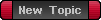 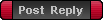
|
Page 1 of 1
|
[ 7 posts ] |
|
Who is online |
Users browsing this forum: No registered users and 1 guest |
|
You cannot post new topics in this forum
You cannot reply to topics in this forum
You cannot edit your posts in this forum
You cannot delete your posts in this forum
You cannot post attachments in this forum
|