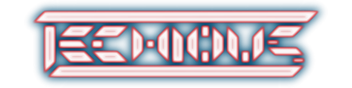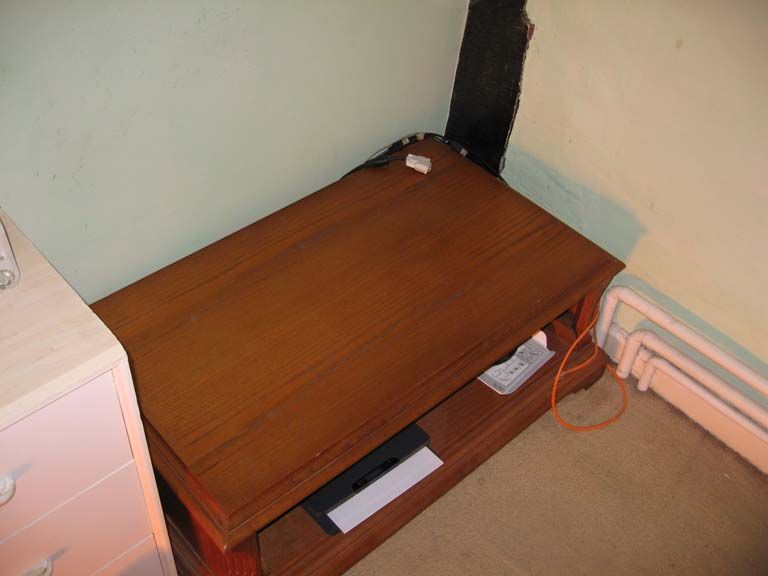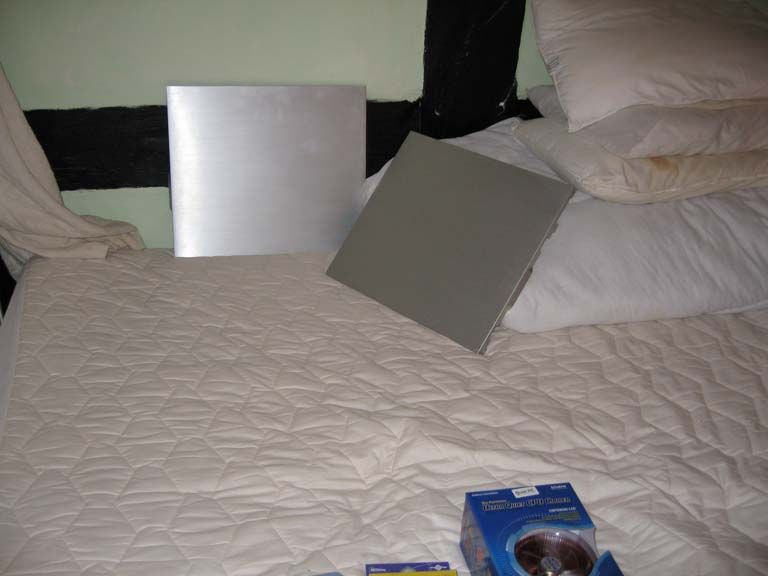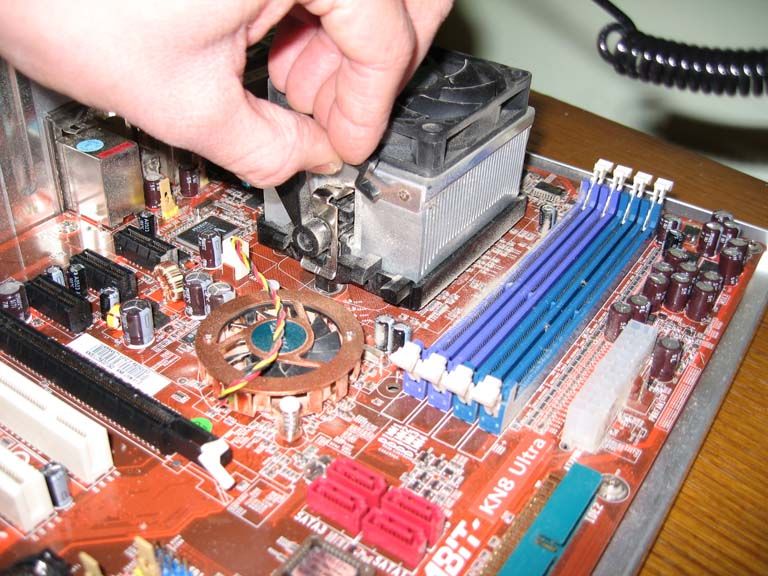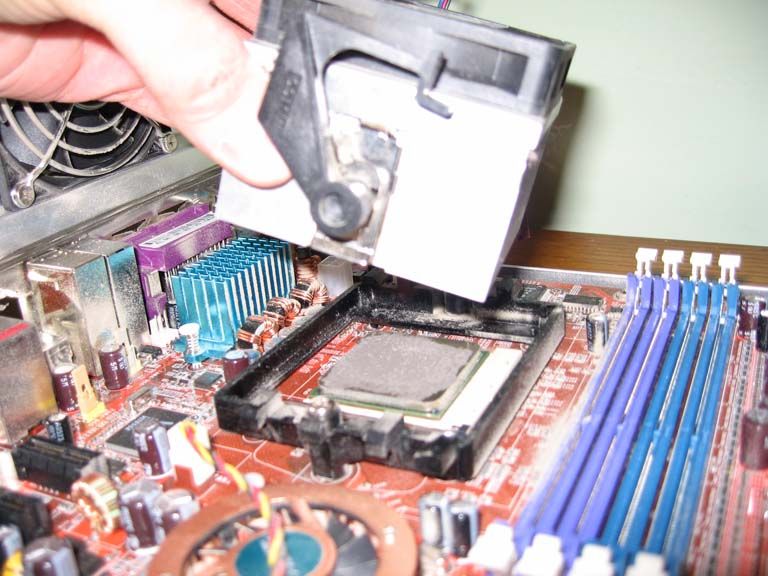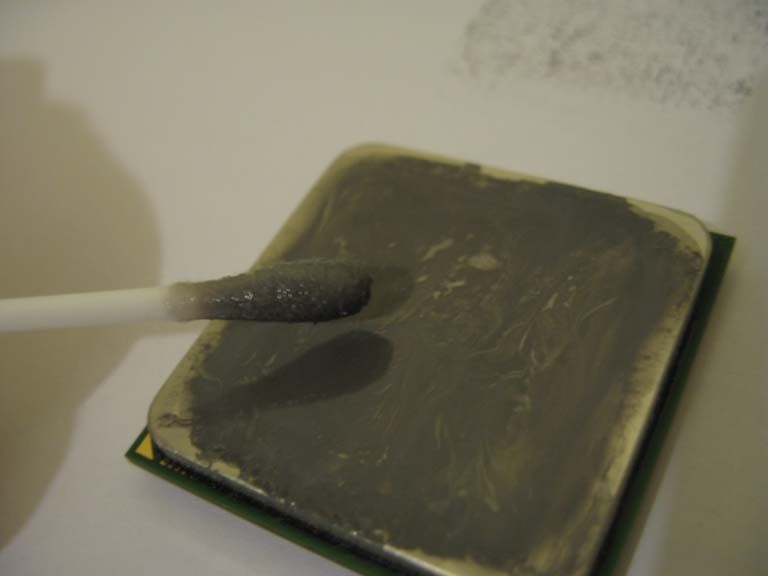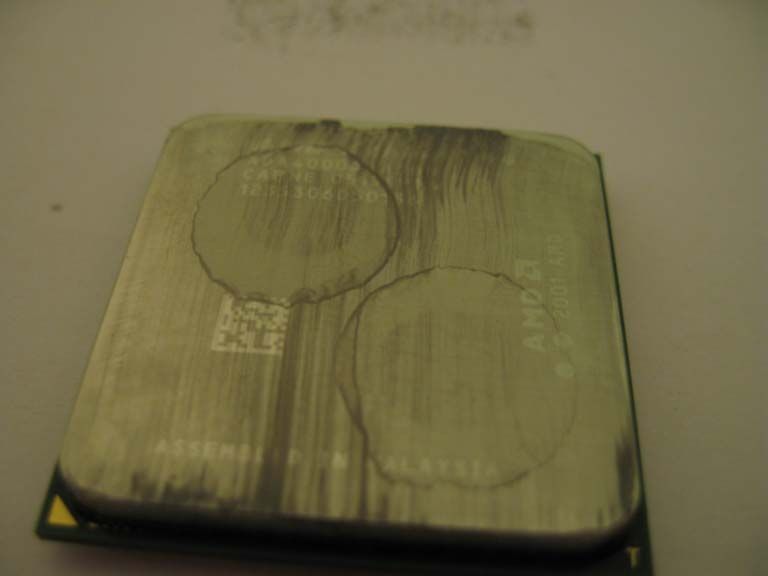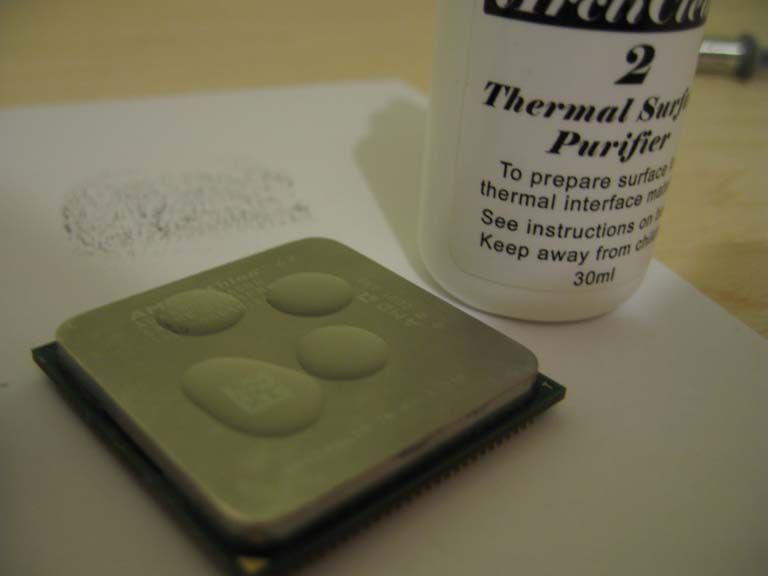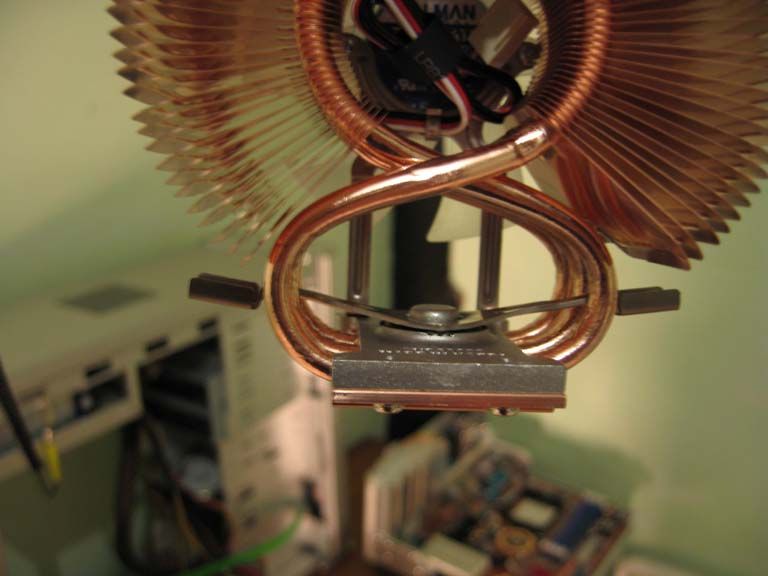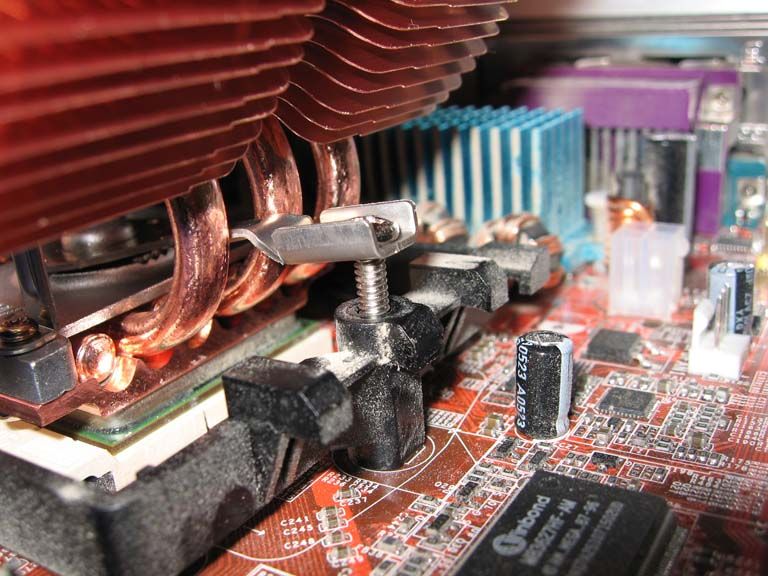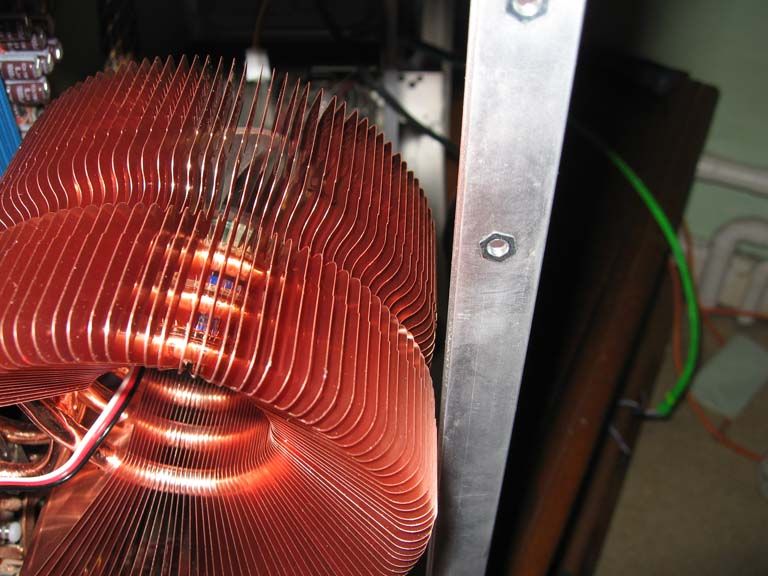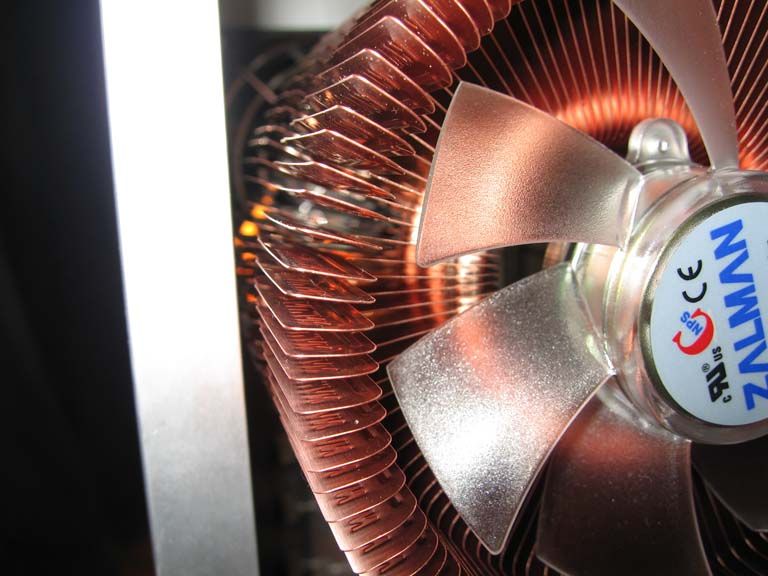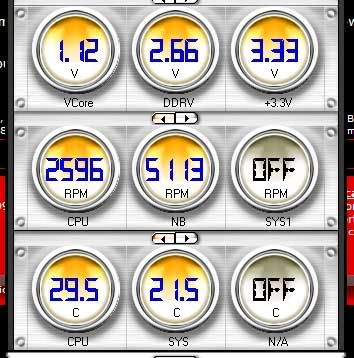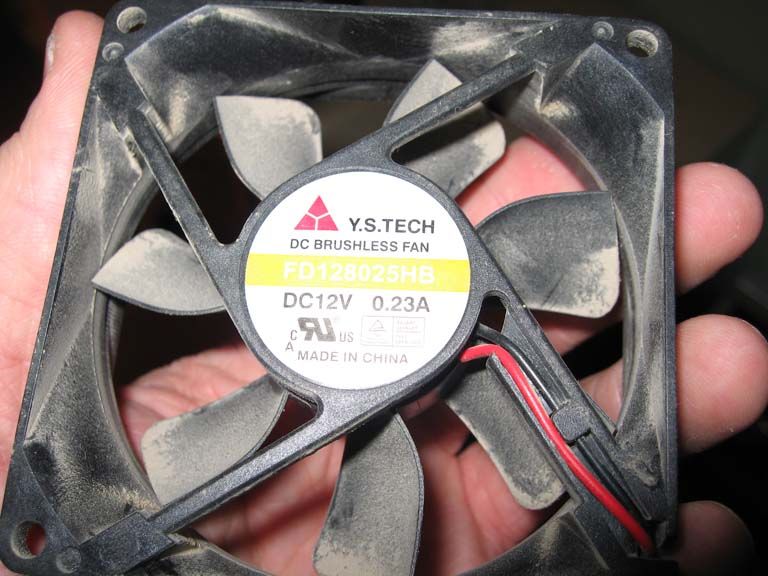|
Guest [Login] |
| It is currently Tue May 14, 2024 9:11 am |
|
All times are UTC |
|
|
Page 1 of 3 |
[ 51 posts ] | Go to page 1, 2, 3 Next |
|
| Author | Message | |||||||
|---|---|---|---|---|---|---|---|---|
| azcn2503 |
|
|||||||
Joined: Sun Oct 16, 2005 9:42 am Posts: 8798 Karma: 17 Location: Imagine in your mind a posh country club Steam Login Name: azcn2503 |
|
|||||||
| Tue Feb 28, 2006 5:05 pm | |
|||||||
| Skillers |
|
|||||||
Joined: Mon Sep 12, 2005 6:48 am Posts: 23428 Karma: 11 Location: This forum. Steam Login Name: Skillers1990 |
|
|||||||
| Tue Feb 28, 2006 5:50 pm | |
|||||||
| azcn2503 |
|
|||||||
Joined: Sun Oct 16, 2005 9:42 am Posts: 8798 Karma: 17 Location: Imagine in your mind a posh country club Steam Login Name: azcn2503 |
|
|||||||
| Tue Feb 28, 2006 5:58 pm | |
|||||||
| Skillers |
|
|||||||
Joined: Mon Sep 12, 2005 6:48 am Posts: 23428 Karma: 11 Location: This forum. Steam Login Name: Skillers1990 |
|
|||||||
| Tue Feb 28, 2006 7:01 pm | |
|||||||
| azcn2503 |
|
|||||||
Joined: Sun Oct 16, 2005 9:42 am Posts: 8798 Karma: 17 Location: Imagine in your mind a posh country club Steam Login Name: azcn2503 |
|
|||||||
| Tue Feb 28, 2006 7:04 pm | |
|||||||
| azcn2503 |
|
|||||||
Joined: Sun Oct 16, 2005 9:42 am Posts: 8798 Karma: 17 Location: Imagine in your mind a posh country club Steam Login Name: azcn2503 |
|
|||||||
| Wed Mar 01, 2006 10:04 am | |
|||||||
| azcn2503 |
|
|||||||
Joined: Sun Oct 16, 2005 9:42 am Posts: 8798 Karma: 17 Location: Imagine in your mind a posh country club Steam Login Name: azcn2503 |
|
|||||||
| Wed Mar 01, 2006 4:29 pm | |
|||||||
| Skillers |
|
|||||||
Joined: Mon Sep 12, 2005 6:48 am Posts: 23428 Karma: 11 Location: This forum. Steam Login Name: Skillers1990 |
|
|||||||
| Wed Mar 01, 2006 6:44 pm | |
|||||||
| azcn2503 |
|
|||||||
Joined: Sun Oct 16, 2005 9:42 am Posts: 8798 Karma: 17 Location: Imagine in your mind a posh country club Steam Login Name: azcn2503 |
|
|||||||
| Wed Mar 01, 2006 11:45 pm | |
|||||||
| Skillers |
|
|||||||
Joined: Mon Sep 12, 2005 6:48 am Posts: 23428 Karma: 11 Location: This forum. Steam Login Name: Skillers1990 |
|
|||||||
| Thu Mar 02, 2006 3:17 pm | |
|||||||
| azcn2503 |
|
|||||||
Joined: Sun Oct 16, 2005 9:42 am Posts: 8798 Karma: 17 Location: Imagine in your mind a posh country club Steam Login Name: azcn2503 |
|
|||||||
| Thu Mar 02, 2006 5:25 pm | |
|||||||
| Wigouche |
|
|||||||
Joined: Mon Sep 12, 2005 4:10 pm Posts: 1161 Karma: 0 Location: a dark room in a house in newent Steam Login Name: wigouche |
|
|||||||
| Thu Mar 02, 2006 7:25 pm | |
|||||||
| azcn2503 |
|
|||||||
Joined: Sun Oct 16, 2005 9:42 am Posts: 8798 Karma: 17 Location: Imagine in your mind a posh country club Steam Login Name: azcn2503 |
|
|||||||
| Thu Mar 02, 2006 10:37 pm | |
|||||||
| Skillers |
|
|||||||
Joined: Mon Sep 12, 2005 6:48 am Posts: 23428 Karma: 11 Location: This forum. Steam Login Name: Skillers1990 |
|
|||||||
| Fri Mar 03, 2006 2:45 pm | |
|||||||
| azcn2503 |
|
|||||||
Joined: Sun Oct 16, 2005 9:42 am Posts: 8798 Karma: 17 Location: Imagine in your mind a posh country club Steam Login Name: azcn2503 |
|
|||||||
| Fri Mar 03, 2006 5:14 pm | |
|||||||
| Skillers |
|
|||||||
Joined: Mon Sep 12, 2005 6:48 am Posts: 23428 Karma: 11 Location: This forum. Steam Login Name: Skillers1990 |
|
|||||||
| Fri Mar 03, 2006 8:10 pm | |
|||||||
| azcn2503 |
|
|||||||
Joined: Sun Oct 16, 2005 9:42 am Posts: 8798 Karma: 17 Location: Imagine in your mind a posh country club Steam Login Name: azcn2503 |
|
|||||||
| Fri Mar 03, 2006 8:48 pm | |
|||||||
| azcn2503 |
|
|||||||
Joined: Sun Oct 16, 2005 9:42 am Posts: 8798 Karma: 17 Location: Imagine in your mind a posh country club Steam Login Name: azcn2503 |
|
|||||||
| Fri Mar 03, 2006 9:14 pm | |
|||||||
| Skillers |
|
|||||||
Joined: Mon Sep 12, 2005 6:48 am Posts: 23428 Karma: 11 Location: This forum. Steam Login Name: Skillers1990 |
|
|||||||
| Fri Mar 03, 2006 9:26 pm | |
|||||||
| azcn2503 |
|
|||||||
Joined: Sun Oct 16, 2005 9:42 am Posts: 8798 Karma: 17 Location: Imagine in your mind a posh country club Steam Login Name: azcn2503 |
|
|||||||
| Sat Mar 04, 2006 11:38 am | |
|||||||
| Skillers |
|
|||||||
Joined: Mon Sep 12, 2005 6:48 am Posts: 23428 Karma: 11 Location: This forum. Steam Login Name: Skillers1990 |
|
|||||||
| Sat Mar 04, 2006 3:57 pm | |
|||||||
| azcn2503 |
|
|||||||
Joined: Sun Oct 16, 2005 9:42 am Posts: 8798 Karma: 17 Location: Imagine in your mind a posh country club Steam Login Name: azcn2503 |
|
|||||||
| Sat Mar 04, 2006 4:04 pm | |
|||||||
| azcn2503 |
|
|||||||
Joined: Sun Oct 16, 2005 9:42 am Posts: 8798 Karma: 17 Location: Imagine in your mind a posh country club Steam Login Name: azcn2503 |
|
|||||||
| Thu Mar 09, 2006 5:42 pm | |
|||||||
| Skillers |
|
|||||||
Joined: Mon Sep 12, 2005 6:48 am Posts: 23428 Karma: 11 Location: This forum. Steam Login Name: Skillers1990 |
|
|||||||
| Thu Mar 09, 2006 5:52 pm | |
|||||||
|
|
Page 1 of 3 |
[ 51 posts ] | Go to page 1, 2, 3 Next |
|
All times are UTC |
Who is online |
Users browsing this forum: No registered users and 1 guest |
| You cannot post new topics in this forum You cannot reply to topics in this forum You cannot edit your posts in this forum You cannot delete your posts in this forum You cannot post attachments in this forum |