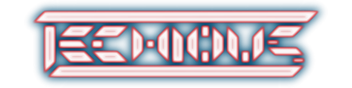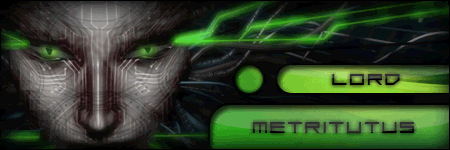|
Guest [Login] |
| It is currently Mon Feb 02, 2026 8:25 pm |
|
All times are UTC |
|
|
Page 1 of 1 |
[ 5 posts ] |
|
| Author | Message | |||||||
|---|---|---|---|---|---|---|---|---|
| Lord Metritutus |
|
|||||||
Joined: Wed Sep 14, 2005 3:37 pm Posts: 6434 Karma: 4 |
|
|||||||
| Mon Jan 26, 2009 10:36 am | |
|||||||
| Skillers |
|
|||||||
Joined: Mon Sep 12, 2005 6:48 am Posts: 23428 Karma: 11 Location: This forum. Steam Login Name: Skillers1990 |
|
|||||||
| Mon Jan 26, 2009 10:43 am | |
|||||||
| Wynney |
|
|||||||
Joined: Mon Oct 23, 2006 2:40 pm Posts: 8187 Karma: 8 Location: Dust 2 Steam Login Name: markusjameswynn |
|
|||||||
| Mon Jan 26, 2009 11:09 am | |
|||||||
| Skillers |
|
|||||||
Joined: Mon Sep 12, 2005 6:48 am Posts: 23428 Karma: 11 Location: This forum. Steam Login Name: Skillers1990 |
|
|||||||
| Mon Jan 26, 2009 11:15 am | |
|||||||
|
|
Page 1 of 1 |
[ 5 posts ] |
|
All times are UTC |
Who is online |
Users browsing this forum: No registered users and 1 guest |
| You cannot post new topics in this forum You cannot reply to topics in this forum You cannot edit your posts in this forum You cannot delete your posts in this forum You cannot post attachments in this forum |