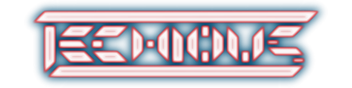|
I now have Office 12 BETA and i have been playing with it for 1/2 an hour, and I have to say it rules and it also sucks! The new gui for four of the office applications (word, excel, ppt and access) looks good and it is really easy to access important tools, but as they have got rid of all toolbars and menus except for the file one, it is a bit limited in what it can do.
[u:84958d8e4e]All[/u:84958d8e4e]
All the 4 office applications i have just mentioned now use the new DW-style gui for selecting old menu items, which i like the feel of. But without the old toolbars or a way of switching back, it kinda sucks.
The office templates now pull directly from Office Online, which means no more accessing the Office Online website to find new templates, which i like the idea of.
They have changed all the file extensions in this version, which ticks me off as i can save anything and send it to anyone to see what i can do in this version unless they also have office 12 and can open docx, xlsx, pptx and mccdb files. That is stupid.
When you select anything in a program, such as an autoshape, it adds extra tabs onto the tab flicker thing which shows more tools when they are needed. Although this is useful, when i make my window for any app very small, it doesnt give you a double 'to be continued' arrow which means that you need a large screen res to use everything, HA HA those of you who dont.
[u:84958d8e4e]Word[/u:84958d8e4e]
First word, this program hasnt changed alot since 2003, except for the gui. Part of which now is that the zoom in this app has a scrollbar for easier zooming, i dont know whether it is in all the rest.
[u:84958d8e4e]Excel[/u:84958d8e4e]
Aaah, Excel, now they have worked a bit on this app, now by default you can only see excel files in a printed page view which i find helpful for when i will want to make excel files for printing off, but not so helpful for when i dont want to print them off; luckely that have added a switch to get rid of the pages.
Headers and Footers in excel have become easier, all you have to do is click on the top of the page, and it appears to look like word so you can just type in straight into the page, which is easier than the old headers and footers kept in a menu.
[u:84958d8e4e]PowerPoint[/u:84958d8e4e]
This hasnt changed at all except for the gui and the default fonts have changed, so i cant write anything without repeating myself, so i wont.
[u:84958d8e4e]Access[/u:84958d8e4e]
This has changed in just one way that i have seen, the database is always viewable on the page on the left and as far as i can see, you cant get rid of it. Also, in this new DB view, all the tables queries forms reports and other stuff have been thrown in together, which makes it look like too much like a jumble, so i dont like that.
[u:84958d8e4e]Overall[/u:84958d8e4e]
There are good points and very bad points to Office 12, but overall for me, im sticking to office 2003 until they can at least get rid of all the obvious messages like "<add title bar here>" and "<add setup intro here>". So if you find it on WinBetas xdcc server 303, dont get it yet, let M$ finish it.
Web Site for Office 12: [url]http://www.microsoft.com/office/preview[/url]
[color=red:84958d8e4e]Note: This will soon be added to a redesigned Connected Beta soon, so watch this space[/color:84958d8e4e]
_________________
|